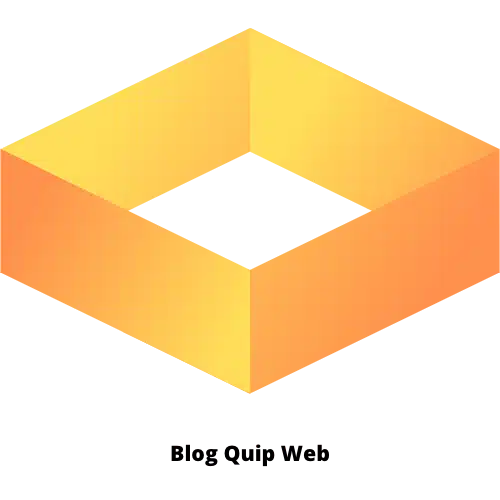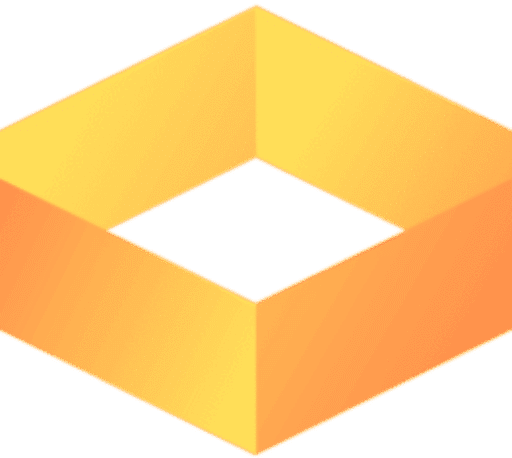Did you know that you can now change the wall color using your wall from your phone?
Well, yes! Thanks to these applications, you can visualize how your wall will look with other colors.
Don't miss this opportunity! Check out the options below and try them out.
Coral Visualization – Wall Color Using
First I installed Coral Visualizer, from the Coral paint brand.
I thought it would just be a digital catalog, but I was pleasantly surprised.
The app uses your phone's camera in real time, like in augmented reality, to show you how the color will look on your wall.
Point the camera at the wall, choose a color from the Coral palette and it's applied immediately.
If there are a lot of shadows or objects stuck to the wall, the application can sometimes be a little confusing.
I particularly liked the ability to save images and compare colors side by side.
To use this app, simply download it from the App Store or Play Store.
Suvinil Test
I then tested Suvinil Test Your Color, and I'll get straight to the point: if you're looking for a practical, easy-to-use app that doesn't waste your time figuring out the menu, this is the app for you.
It's simpler.
You can take a photo of the room or use a photo already in the gallery, choose the wall and apply the desired color from the Suvinil color chart.
The app automatically (or almost automatically) recognizes the wall area and you can manually adjust it if a detail is missing.
So, if you choose blue, for example, it already tells you what other colors go with it, whether to paint another wall or even to match it to furniture.
Download this app on your phone and enjoy.
Homestyler – Wall color using
If you want to go beyond just changing colors and become a true interior designer, Homestyler is for you.
It's not just limited to painting, it allows you to simulate entire rooms.
I started using it just to see what a petrol blue wall would look like in my bedroom, then I redid the whole living room with a new sofa, rug and pendant light.
The best part is that you can upload a photo of your real space and use objects and colors from the app's library.
The app is simple and, despite its many features, it is not confusing.
You can change the wall color, flooring type, and even simulate lighting.
The quality of the images is excellent; you can even fool your friends into thinking it's a real photo.
Try this app on your phone and have fun.
Which one is better? It's up to you.
Ultimately, the important thing is that these apps help you make a more informed decision and save time, money, and hassle.
After all, changing the color of a wall may seem simple, but we know it's the kind of thing that radically transforms the atmosphere of a home.
So, before you start painting, do a virtual test.
Trust me: your future self will thank you.